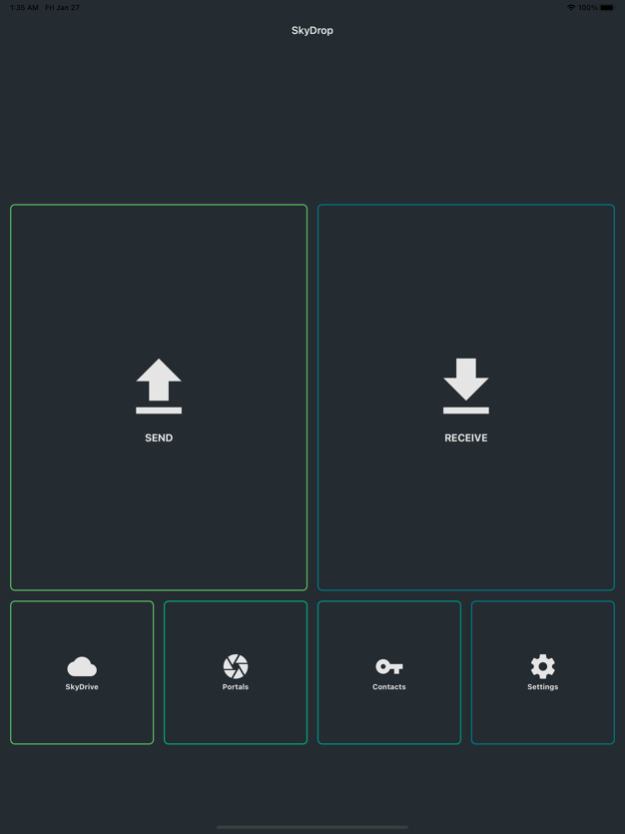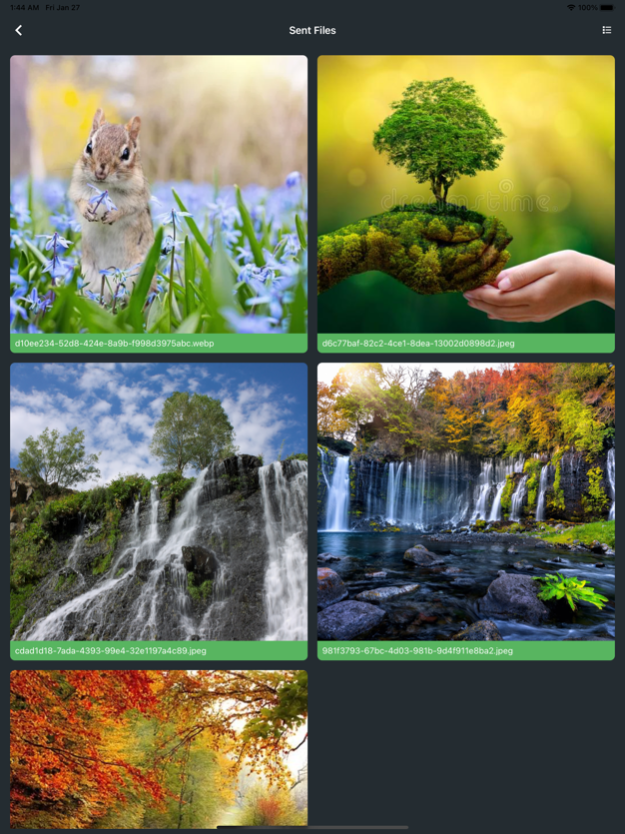SkyDrop 2 - File Transfer App 2.0.0.6
Free Version
Publisher Description
SkyDrop is inspired by the user experience of Apple’s AirDrop feature for iOS and Mac and similar apps like WeTransfer: we have created a secure, private, FOSS (Free and Open Source) alternative for sharing text and uncompressed files with QR codes between mobile devices.
We are working on updated FAQs now that the Skynet Labs portals have shut down. The default portal in app now is https://web3portal.com/, please check their privacy policy when registering. We recommend using the new end-to-end encryption feature to secure your files so they could only be decrypted by their intended recipient.
SkyDrop is free software; your files are uploaded to your preferred Skynet portal. Files will usually be pinned for 30 days but to guarantee long term storage be sure to ask about plans with your portal provider.
This project is open source under MIT license. We built SkyDrop using .NET’s native cross-platform app framework Xamarin and MvvmCross framework.
Feb 3, 2023
Version 2.0.0.6
New in V2
- SkyDrive
- Portal preferences
- File encryption
- Better zip file support
About SkyDrop 2 - File Transfer App
SkyDrop 2 - File Transfer App is a free app for iOS published in the System Maintenance list of apps, part of System Utilities.
The company that develops SkyDrop 2 - File Transfer App is Thomas Dawes. The latest version released by its developer is 2.0.0.6.
To install SkyDrop 2 - File Transfer App on your iOS device, just click the green Continue To App button above to start the installation process. The app is listed on our website since 2023-02-03 and was downloaded 2 times. We have already checked if the download link is safe, however for your own protection we recommend that you scan the downloaded app with your antivirus. Your antivirus may detect the SkyDrop 2 - File Transfer App as malware if the download link is broken.
How to install SkyDrop 2 - File Transfer App on your iOS device:
- Click on the Continue To App button on our website. This will redirect you to the App Store.
- Once the SkyDrop 2 - File Transfer App is shown in the iTunes listing of your iOS device, you can start its download and installation. Tap on the GET button to the right of the app to start downloading it.
- If you are not logged-in the iOS appstore app, you'll be prompted for your your Apple ID and/or password.
- After SkyDrop 2 - File Transfer App is downloaded, you'll see an INSTALL button to the right. Tap on it to start the actual installation of the iOS app.
- Once installation is finished you can tap on the OPEN button to start it. Its icon will also be added to your device home screen.